About DYNAX IR
Over 1000 hours of recording and testing.
To take your breath away.
About DYNAX IR

DYNAX IR is the ultimate impulse response, created with a focus on how to reproduce a realistic cabinet. DYNAX IR has a lower latency than most IRs, providing a highly responsive and realistic sound.
Creating an IR file is relatively easy for someone familiar with DAW. Depending on the software, it’s even possible to easily compile multiple IRs and export or apply EQ to customize the bands to create a brand new IR file. However, that can only create an IR file of the quality of stock free IR files. If the source is lacking, whatever you create with it will be mediocre. Therefore, each of DYNAX’s impulse response files is created from an actual recording or is a combination made of only DYNAX IR files, in the case of DYNAX Advance IR files. No third-party IR files were used.
It is easy to tell if an IR file is mixed if you look at the waveform. Additionally, the difference in latency between the two IR files will cause the sound to be unnaturally enhanced. Also, editing the data after recording is not easy.
If you search the internet, you can find many videos and websites that explain how to create IR files. If you just want to create an IR, you can easily insert it into an application that converts the data picked up by a microphone into an IR and export it as an IR file, but functionally, it’s almost useless.
IR creation starts with microphones, mic position, echo blocking of the studio, cable types, and power amplifier types, and the quality of the IR data can vary greatly depending on the data editing after the sound is collected.
That is why although it is easy to make IR files, it’s not easy to make quality ones, and we put over 1,000 hours of testing and verification to solve this.
What is the optimal musical range of an instrument?
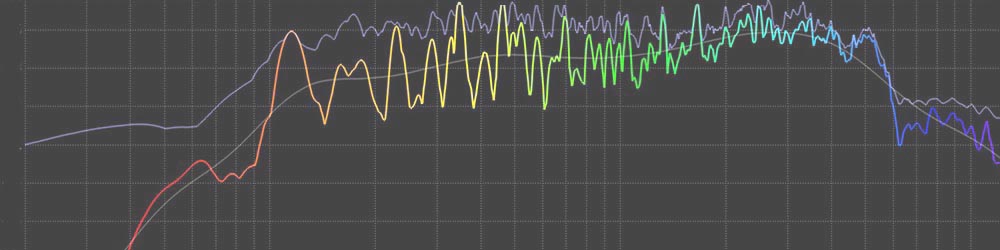
This is the first and most important question we asked ourselves.. At DYNAX we determine the recording range recording depending on the cable connected to the microphone. This is done by understanding the characteristics of cables such as the BELDEN 8412 and the MOGAMI 2549, which are well known for guitar recording, and the BELDEN 88760 and the MOGAMI 2534, which are used for recording and audio, and by using appropriate cables that match the cabinet’s characteristics.
In doing so we have been able to reproduce the original sound of the guitar. We have determined that the four types of cables listed as examples alone sound completely different, and that the range of sound can be changed to the same extent as changing the pickups on a guitar.
To add or remove?

DYNAX has chosen to remove the microphone preamplifier during recording. In music production recording, it is common to use special mic preamps or channel strips in addition to the console when recording through microphones. Especially for vocals and instruments, it is common to use other mic preamps, depending on the engineer’s preference, and to add separation to the mix of the song or, conversely, to blend it in.
Why has DYNAX chosen to remove the outboard preamp? The main reason is that adding a mic pre cuts out certain frequencies, adds extra saturation, and makes the sound of the original cabinet disappear. It is the job of the “players and creators”, not us, to season the sound. In order to create an impulse response with a sense of range and sound pressure that is pure and has little degradation in sound quality, we decided that the microphone preamp for coloring purpose was unnecessary.
For pure recording
In order to record cable and cabin characteristics well without coloring the sound, a high-quality, acoustically superior A/D converter, in other words, an audio interface, is essential. In recording studios, a combination of Protools and a large console is normally used. Microphones and other input signals are routed through patchpays and other non-console devices such as mic preamps, equalizers, and compressors before finally being connected to the audio interface for recording and playback. These signal paths are designed for convenience in recording and mixing, and are the same in any recording studio.
However, for DYNAX’s IR production, this environment is hardly ideal. The reason is simple: between the time the sound is recorded from the mic and recorded in the DAW, the signal passes through countless pieces of equipment, many cables, and encounters many resistances between the control room and the booth. No matter how good the equipment is, the more points the signal goes through, the worse the sound, the more noise, and the more latency there will be. In the case of mixing work, it is possible to correct this with consoles and plug-ins, and finally achieve a good mix, but when considering the “essence of IR,” this is not a desirable environment.
DYNAX records directly to an audio interface without any extra equipment, and after testing various audio interfaces such as RME, UniversalAudio, and AVID, we are currently recording with the Prism Sound Titan.
Recorded with DYNAX IR’s original sampling method
When creating an IR, the reference signal is played back and the data recorded with recording equipment (microphones, etc.) is converted to impulse response data. The important question is, “What kind of signal to use?”.Waveform data can come in a variety of forms, including those that output a specific frequency, or those that go from a low note to a high note.
When recording a guitar cabinet, the bandwidth that the cabinet speakers can reproduce and the bandwidth that each microphone can record are taken into consideration, and a signal is needed to accurately record the bandwidth required for the sound of the guitar amplifier. Some applications, both paid and free, can easily generate this signal, but that is not enough. For example, even within a 15-second signal, the IR sound generated will differ greatly if you make this band stronger, this band longer, or if this band is mixed with a different signal.
This verification alone required more than 100 hours of research to determine the best signal to use in order to make the speaker cabinets sound correctly. The result of this research is the DYNAX sampling method.
Original IR editing
The real work begins after each cabinet’s sound is recorded, and when creating an IR, the recorded audio data is converted to an impulse response and loaded into an IR loader to create the cabinet simulator effect.
The work that occurs during the process of converting to IR is the phase in which we devote the most time and effort, as it requires the most experience and knowledge in IR production. As mentioned at the beginning of this article, microphone and cable selection, recording, and IR conversion, all of which were done to create a single IR data, are the key elements of DYNAX’s IR sound.
>> DYNAX IR is listed by model based on each cabinet. You can check it from this page.
English sub introduction for DYNAX IR

